How to disable windows updates.
Steps to disable windows updates:
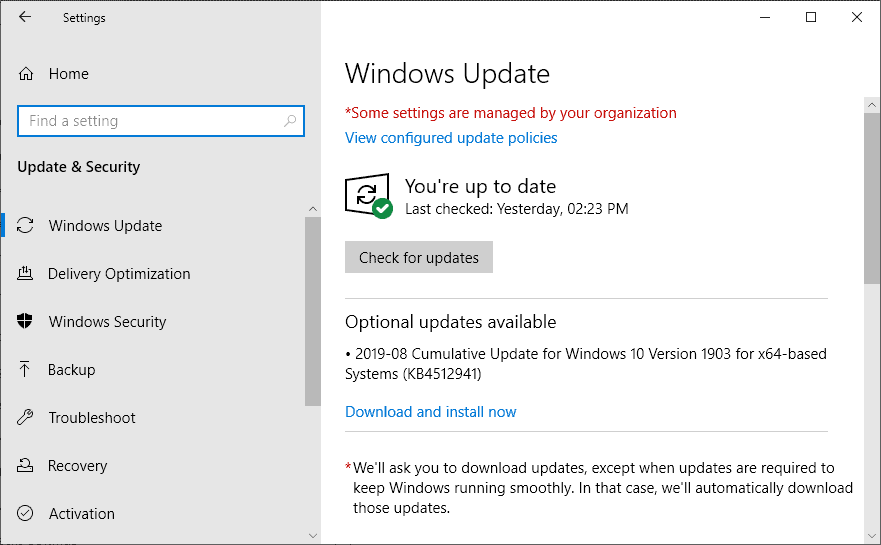
3.In services application scroll down and find Windows Updates.
4.Open the properties of the above object and click on stop.
5.Also change startup type to "Disable."
After this you will find-
Please subscribe and follow us for more useful content.











Comments
Post a Comment